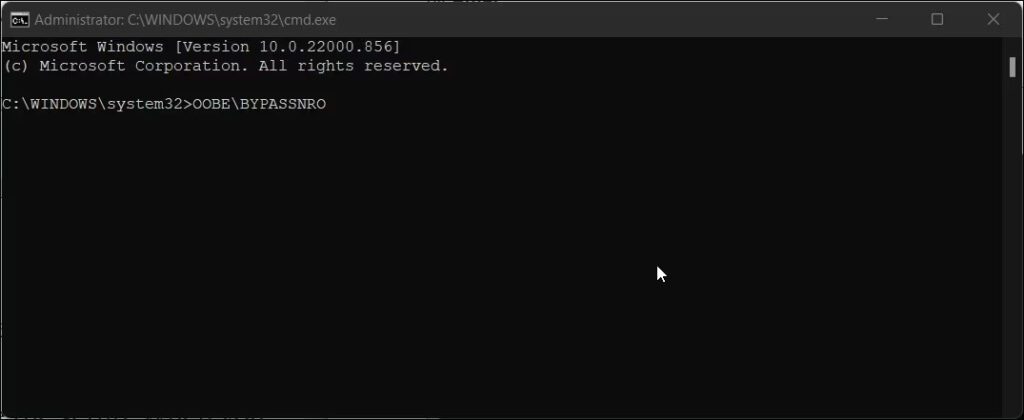Microsoft requires your system to have an active internet connection to complete the Windows 11 setup. It asks you to log into your Microsoft account to download critical updates and new features before you get stuck into Windows 11.
You can bypass the Let’s connect you to a network screen using the OOBE \BYPASSNRO command in the Command Prompt.
When the Let’s connect you to a network screen appears, press SHIFT + F10
When executed, it runs an existing CMD script stored in the System32 folder to modify the Windows registry. This modification allows you to complete the Windows 11 setup without an Internet connection. Here’s how to do it.